
Details Install Instruction :
*Download HelloOX2.
*Extract the contents. I used X-plore to do so, but you can use any application of your choosing or even extract it on the computer and then send the file to your phone.
*Download HelloOX2.
*Extract the contents. I used X-plore to do so, but you can use any application of your choosing or even extract it on the computer and then send the file to your phone.

*Sign the application with a 17 capability developer certificate which you can easily get.
*Next sign the application on the phone Or PC itself, using the Free Signer application.
*Next run the application, you will see quite a few screens like the following appear:



*Now you will be asked if you want to install Modo, a file manager with the capability of seeing all files, including the ones in the ‘Sys’ folder. Installing it or not will not affect the hack, I chose to install it. The application will then quit and your phone would be ‘hacked’
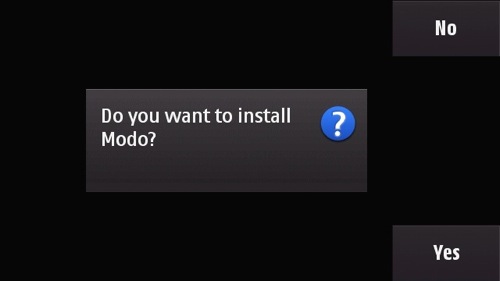
*But before you can install any unsigned application, you will need to open ‘ROM Patcher’ from the ‘Applications’ folder and activate the ‘Installserver_FP2′ patch.

*Hit Options and then ‘Apply’. That’s it. You can now forget about signing files.

*Lastly, a word of caution. Please be very careful in what unsigned files you install
OR
HelloOX2 Tutorial
First get certificate for ur phone from OPDA
To get Certificate:
1. Register here. Try Phone number with prefix 11, 13, 15, 18 and total series number is 11. For Example - 13xxxxxxxxx
2. After Registering, login from here
3. After logging in, go here to apply for certificate
4. Within 2 days, your certificate will be ready. To check whether ur certificate is ready or not, go here
5. After your certificate is ready, go here to sign unsigned HelloOX2 (Signing application won't take time like applying for certificate. U can get download link as soon as your file is uploaded)
Now to install HelloOX2 in your phone:
1. Install Xplore
2. Go to options & tick mark:
i) Show Hidden Files & Folders
ii) Show System Files
4. Minimize Xplore using menu key (do not close)
5. Install HelloOX signed by OPDA
6. After installed, run HelloOX
7. After HelloOX is installed, run ROM Patcher
8. Go to Options -> Patch -> Apply (For Both)
9. Copy installserver.exe to C:\sys\bin using Xplore
10. Uninstall HelloOX & ROM Patcher
11. Restart phone
12. Phone is now fully hacked. Now install any unsigned applications.
First get certificate for ur phone from OPDA
To get Certificate:
1. Register here. Try Phone number with prefix 11, 13, 15, 18 and total series number is 11. For Example - 13xxxxxxxxx
2. After Registering, login from here
3. After logging in, go here to apply for certificate
4. Within 2 days, your certificate will be ready. To check whether ur certificate is ready or not, go here
5. After your certificate is ready, go here to sign unsigned HelloOX2 (Signing application won't take time like applying for certificate. U can get download link as soon as your file is uploaded)
Now to install HelloOX2 in your phone:
1. Install Xplore
2. Go to options & tick mark:
i) Show Hidden Files & Folders
ii) Show System Files
4. Minimize Xplore using menu key (do not close)
5. Install HelloOX signed by OPDA
6. After installed, run HelloOX
7. After HelloOX is installed, run ROM Patcher
8. Go to Options -> Patch -> Apply (For Both)
9. Copy installserver.exe to C:\sys\bin using Xplore
10. Uninstall HelloOX & ROM Patcher
11. Restart phone
12. Phone is now fully hacked. Now install any unsigned applications.




0 comments:
Post a Comment